February 12th, 2026
Release 2.67.9
💻 Desktop
Calendar
Significantly faster and more reliable calendar syncing
Much smoother scrolling performance on busy weeks and months
Updated app background for a more consistent and polished look
Bug Fixes
All-day events now appear correctly when Hide Weekends is enabled
All-day events no longer take up excessive vertical screen space
Calendar navigation buttons respond reliably again
Calendar visibility stays consistent after syncs
Multi-day events open properly when clicking any day in the series
Calendar event colors now save and persist as expected
Time slots and tasks display correctly without desynced items
Popup overlay contrast improved in dark mode
Cmd+A shortcut selects multiple tasks as intended
📱 Mobile
Calendar
Significantly faster and more reliable calendar syncing
Snackbar
Redesigned snackbar (in-app notification) system with improved positioning
Bug Fixes
Editing the first instance of a recurring all-day event no longer affects the entire series
Color updates for all-day events now save correctly
Recurring time slots no longer duplicate tasks when the series is updated
Task properties (project, labels, etc.) save properly after natural language creation
Task planned notification only appears when actually relevant
AI auto-assign project feature now triggers correctly
Slack page loads immediately after app launch
Gmail integration displays content instead of a blank page
🔗 Integrations
Todoist
Disconnected Todoist accounts no longer import tasks
Tasks with dates now schedule correctly to the calendar instead of Inbox
Syncing of Todoist links and dates works reliably
🤖 AI & Workflows
AI workflows now reschedule overdue tasks
Added quick action buttons to all-day events
Improved chat initialization reliability
January 21st, 2026
Release 2.66.2
📱 Mobile App Improvements
Event & Task Management
We've smoothed out the event and task creation experience with several key fixes:
Converting events between all-day and time-based formats now properly hides the save button when it should
Task properties (project, date, time, duration) now stay intact when you're creating tasks. No more unexpected resets
Tags you've hidden on desktop will now correctly stay hidden in the mobile menu
Stability & Performance
We've addressed several crash scenarios and performance issues:
Fixed crashes related to event attendees, the notifications page, and general navigation
Eliminated duplicate task data in sync requests for faster syncing
Cleaned up various UI layout inconsistencies throughout the app
💻 Desktop App Improvements
We've tackled some tricky bugs that were affecting your workflow:
Deleting recurring events with exceptions now works as expected
Element selection and focus behavior is more reliable
Time slot input fields no longer take up unnecessary space
Linear team settings editing no longer causes crashes
Messages are now properly tagged with their origin
Updated to React 19 for improved stability and performance
🔄 Calendar Sync Improvements
Reliability Upgrades
We've invested heavily in making calendar sync more robust:
Major improvements to how sync jobs are processed for better overall reliability
Completely upgraded our recurring event system, it's now more performant and accurate across all platforms
Outlook Calendar
Resolved "invalid sync state" errors that were blocking sync for some users
Fixed issues when editing exceptions to recurring events
Improved error handling for various edge cases
Google Calendar
Events with very long durations now sync without errors
Birthday events are no longer incorrectly modified during sync
ClickUp Integration
Fixed a bug where certain tasks weren't syncing to Akiflow
⚡ Infrastructure & Performance
Behind the scenes, we've made several improvements to keep Akiflow running smoothly:
Enhanced Aki's request processing to handle higher volumes more efficiently
Added the ability to cancel long-running operations for better responsiveness
Various backend optimizations and cleanup for improved system performance
January 12th, 2026
Release 2.65.1
🗺️ A Fresh Look for Mobile Navigation
We’ve redesigned the mobile navigation to make moving through your day faster and more intuitive.
Unified Task Access: We’ve streamlined your workflow. The Inbox and Today sections are now accessible through a single button.
Smart Default: It opens your Today list automatically so you can see what's next.
Better Gestures: You can now swipe right from the border of the screen to open the Main Menu from any view.
🎙️ Faster Voice Capture
Capturing tasks via voice is now smoother and faster. We reduced friction so you can talk to Aki instantly:
Start Recording from Anywhere: We added a "Start recording" button directly in the main creation menu. Tapping it instantly opens the Aki chat and starts recording, no extra taps needed!
Polished Chat Controls: The mic button automatically transforms into a Send button when you start writing or recording, and we added a quick Delete button to dismiss recordings instantly.
✏️ Polished Task Editing
We improved the UI when editing tasks on mobile to give you more breathing room:
Expanded Description: The description field now maintains a comfortable minimum height, making it much easier to tap and start writing.
Keyboard Friendly: We fixed the scrolling behavior, Context and Links now scroll smoothly under the keyboard and stay accessible while you are typing.
🐞 Bug Fixes & Improvements
We also fixed a bunch of bugs and made several performance improvements to keep your flow smooth.
December 10th, 2025
Release 2.64.2
🎙️ Siri Now Works with Aki
Siri now integrates seamlessly with Aki, allowing you to create tasks and events hands-free with natural language.
How to use:
"Hey Siri, create a task in Akiflow"
"Hey Siri, use Akiflow, please add a task in my inbox called Review Report assigned to my Marketing project"
"Hey Siri, use Akiflow Assistant, create a Running Session event for tomorrow 10am"
Aki will understand your request and add it to your workflow.
Setup required:
Enable Akiflow for Siri in your iOS settings
This upgrade brings the power of Aki's intelligence to voice commands, making it easier than ever to capture tasks and schedule events while you're on the go, driving, or multitasking.

📧 Manage your Gmail integration with your favorite client
You now have full control over which email client Akiflow uses for your Gmail integration!
Available options:
Gmail
Apple Mail
Superhuman
How to set it up: Navigate to Settings → Integrations → Your Gmail connected accounts, and select your preferred client.
When you interact with email-based tasks in Akiflow, they'll now open in your chosen mail client, creating a more seamless workflow that matches your preferences.

November 26th, 2025
Calendar
Mobile
Release 2.63.3
Personal and Work Tags ✨
We added Work and Personal tags to your email and calendar accounts on both desktop and mobile. This makes Aki more precise when handling your tasks, events and emails.
🧠 Smart Defaults
To make things easier, Akiflow will automatically update the right tag based on your email provider. If your account is something like @gmail.com or @yahoo.com, we mark it as Personal. If it looks like a company domain, we mark it as Work.
⚙️ Easy to Edit Anytime
You can set these tags during onboarding and also update them later in Settings when connecting new accounts. You can always change the tag if needed.
🔄 Synced Everywhere
Your Work and Personal tags stay in sync across desktop and mobile.
Modals UI and UX Improvements 📱
We reviewed all modals in the mobile app (popups, inbox, priority, task details, everything) to make the experience more consistent and easier to use.
✋ More Consistent Interactions
Modals now behave the same across the app. Opening, closing, resizing and dragging them down all follow the same rules.
📌 Cleaner Popups
Task, event and slot popups received the biggest refresh.
We added a sticky header and footer so key actions stay visible while you scroll and edit.
🧭 Clearer Structure
We moved elements around to reduce clutter and make the layout easier to understand at a glance.
November 12th, 2025
Calendar
Mobile
Release 2.62
Mobile Updates 📱
✅ Hide Done Tasks: You can now choose to hide completed tasks in your task list settings from mobile too!
😎 Compact View: because you loved it so much on desktop, we added the compact view setting on mobile as well.
🗓️ Week Indicator in Calendar: the mobile calendar now displays the current week number.
Task Colors for Everyone 🎨
The Task Color setting has been removed as it’s now enabled for all users by default!
🌈 Tasks will automatically take the project color, if one is assigned
⚪ Keep the default color (grey for tasks, purple for time slots) if no project color exists
November 3rd, 2025
Improved
Mobile
Release 2.60
📱 Mobile Updates
📍 Better Location Links
Location field now recognised links as well, not only locations (for example a Google Maps links), opening directly in Google Maps and other apps.
🧩 Clone Time Slot Recurrence
When adding a task inside a recurring time slot, you can now copy the same recurrence as the slot.
💻 Desktop Updates
⏰ Improved “Next” Element in Live Activity
The “Next” element now is displayed up to 1 hour ahead, helping you better preview what’s coming next in your day.
🎨 Menu Bar Colors
Tasks now display their project colors in the tray/menu bar as they do in the calendar (if you have the “Color Tasks by project” setting ON).
October 22nd, 2025
Mobile
Today
Release 2.59
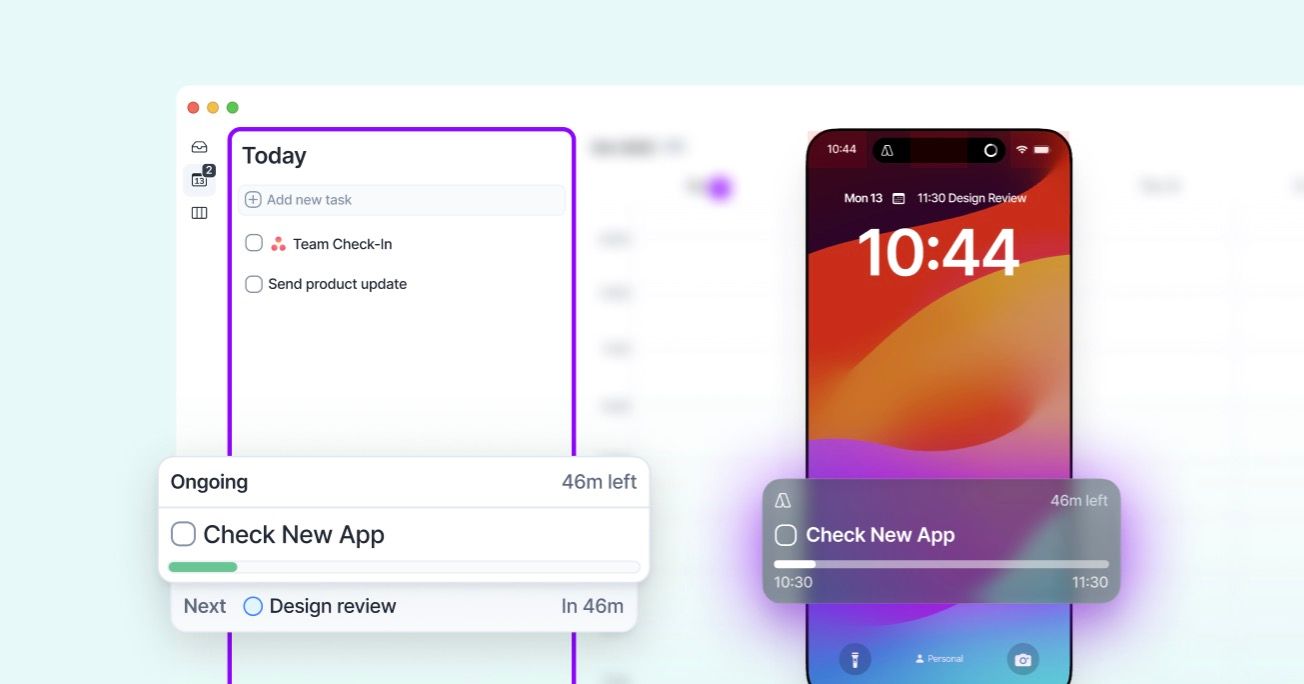
Live Activities keep your current activity visible at any time to help you focus executing what you planned!
📱 Mobile
iOS: Live activity is available via your **Lock Screen **and you can turn it off via system settings. Android: You have a Sticky Notification which you can turn off via the Akiflow app. Read more here🔗
🖥️ Desktop
On the Today page you can find your ongoing and next calendar activity and easily interact with them. You can turn it off by the Settings in page (next to "Today" in the app header)
October 22nd, 2025
Mobile
Release 2.59
👋 Goodbyes: We decided to sunset Quick Notes and the** Aki bubbles** that showed the Aki message preview. We constantly aim at a lean AI and we try to remove everything that brings more noise than help.
📱 Create all day events: The mobile app now supports All day event creation in one tap! Click on the all-day section of the calendar to create and all day event.
🗓️ Plan: We improved Time Slot suggestion in the Plan Modals so for each task the first suggestions are now the next time slots with the same project you have planned in calendar.
#️⃣ Plan in a time slot: on desktop you can also search for time slots while planning writing their project name
🧩 Integrations: Added the option to reset specific project configurations for Asana, Gihub, Jira, Linear, Notion and Trello
🔔 New Updates: Akiflow now allows you to turn off both the update notification and the auto-update option, you'll see a "Update available" notice in the app header
September 17th, 2025
New
Improved
Calendar
Mobile
Release 2.58
🧑💻 iPad & Tablet Support is Back!
You can now use Akiflow on iPads and tablets again! We know there’s more to do (landscape mode is coming!), but this re‑enables access so you can get started right away.
📤 'Share with' Akiflow in 1 Tap
When sharing from another app (like Safari, Gmail, WhatsApp…), you can now create a task instantly in your Inbox, no confirmation needed!
📅 Calendar Improvements
⏪ Improved scrolling backwards through the desktop calendar for smoother navigation
🧠 Time Slot Logic simplified: Changing the tasks time will remove them from the slot. This improves performance and avoids bugs in edge cases