new
Integrations
🚨 New Slack Integration
Slack has made some changes in its April updates.
In particular, they changed the way they handle saved items for some accounts, you can read more about these changes at this link.
We worked hard to give you right away a solution to save all your messages in Akiflow :)
🚨 The old system (save message) will not work anymore.
To turn a message into a task, you can click on the 3 dots on a selected message and select “Create a task”.
It may be hidden under “More message shortcuts”.
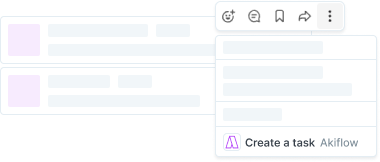
🚨 If you don’t see the “Create a task” option, please disconnect your Slack account from Akiflow and connect it again.
You can read more about this here