Changelog
Follow up on the latest improvements and updates.
RSS
fixed
Release 2.53
+50 Micro-Improvements ✨
We keep committing to delivering the smoothest experience possible!
🐞 Here's
some of the bugs we fixed
in this sprint:- iOS Widgetcausing the app to display black screen
- Wrong start of the weekdate was broken in the calendar selector in the app mobile
- Events start time editswere resetting plan date
- Todoist and Ms Todowere importing done tasks in a few cases
- Asanawas not importing new tasks for some users
improved
new
Calendar
Shortcuts
Inbox
Settings/Menu
Integrations
Release 2.53
Shortcuts, Settings and more information 🙌
Better Show Info
- ⏳ Time Slots: hover any time slot to see the total tasks duration and how many tasks are completed
- ✏️ Compact view: added an icon to show when a task has a description
Shortcuts
- 👀 Capture: Clipboard info is now kept if the command bar is opened or has any text
- 👆 Select All Tasks:cmd/ctrlAworks even with a popup opened
Create tasks and its info
- 🆕 Add new task fieldreview: improved duration and deadline components
- 🗑️ Disruptive actionshave been added to all selectors (eg option to remove deadline)
Settings
- 🔗 Share availability:Update Locked Calendar Selector
- ⚠️ Integrations Warnings: Added new ones to help not importing too many tasks
improved
Mobile
Release 2.53
Mobile UI/UX Review📱
- 📲 Selected task actions-> swipe right on any task to check them!
- 👆 Confirmation and dismissbehaviours on all popups
- 📳 Haptic feedbackon creation and edits for all elements
- 🔗 Share availabilitydesign update
- 🗑️ Restorefunctionality added to trashed tasks
- ➡️ Aki Deeplinks: tap on any element in the chat to jump to its popup.
new
Calendar
Release 2.52
🎨 Color-code tasks by project
An all-time-requested feature is here! 🌈
Your tasks now
inherit their project’s color
, making your calendar instantly more organized and visually clear.You'll also notice
more colors
for your projects 🎨
new
Command Bar
AI
Aki
Release 2.52
🎙️ Talk to Aki from anywhere + ✨ New Smart Actions
🤖 Let Aki prioritize your tasks
• Aki’s
smart suggestion
is waiting in your Inbox!
Click it once.. and boom, your tasks are prioritized.
💬 New command to text Aki
• Open the
Command Bar
and type anything to Aki
! Send the message including any shortcut
and natural language recognition. Try: "Create an event with @mycolleague when we're both free next Friday"
🎙️ Talk to Aki from the Command Bar
Record
a message to Aki straight from the Command Bar:
• Open the Command Bar from anywhere
• Hit
Tab
to speak • Hit
Enter
to send
new
Calendar
Shortcuts
Release 2.52
⌨️ New Shortcuts to Show/Hide Calendars
Set
custom shortcuts to toggle your calendars
and declutter your view in a flash.
Head to
Settings> Calendars
to set them up!
improved
Settings/Menu
Mobile
Integrations
Release 2.52
🧩 Import edits for Gmail, Ms Todo and Todoist
📩 Gmail
- For every new account connected Akiflow won't import old starred emails.You'll start fresh every time ✨
☑️ Todoist & Ms Todo:
- In your Akiflow settings now you'll need to select which projects to import, avoid automatic import of all tasks
- Be sure to click the Start Sync buttonafter selecting your import option!
fixed
General
Mobile
Release 2.52
🧘 We made 100 Micro-improvements
As always, our top priority is for you to have a smooth experience.
Here's some of the 🐞 you won't see in Akiflow after this release:)
- Outlook Calendar: events being duplicated in Akiflow
- Calendars: main calendar disappearing from Akiflow
- Todoist:Recurring completed tasks from Todoist disappearing in Akiflow
- Recurrence:Overdue Recurring Tasks Visible on Mobile Only
- Mobile: All Tasks view showing completed tasks even if filtered out
- Siri:Adding a task from Siri was not triggering the AI project Categorisation
new
Aki
Release 2.51
🎙️ New! Talk to Aki from anywhere
Record from anywhere 🎙️
Record Aki a voice message from anywhere on your computer - no need to open Akiflow.
Turn this global shortcut ON by going to
Settings > Shortcuts
and press Option
* A
. *
Alt
on Windows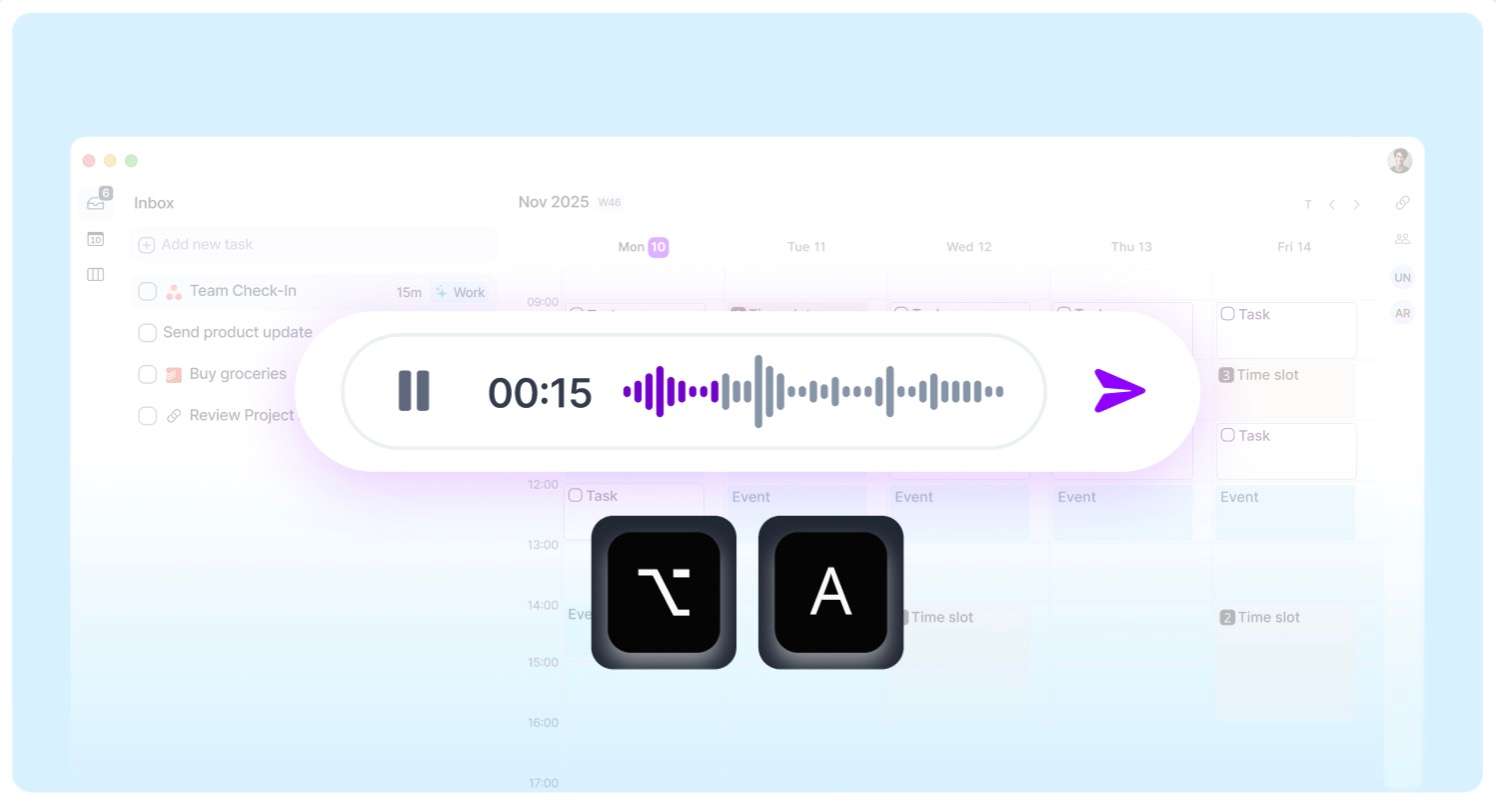
New commands ⌨️
We added new commands on the Command bar to easily interact with Aki.

improved
AI
Release 2.51
🧠 Akiflow AI just got way better at categorizing your tasks
AI now auto-assigns projects with much more accuracy — learning from your habits to organize your work like magic ✨

Load More
→