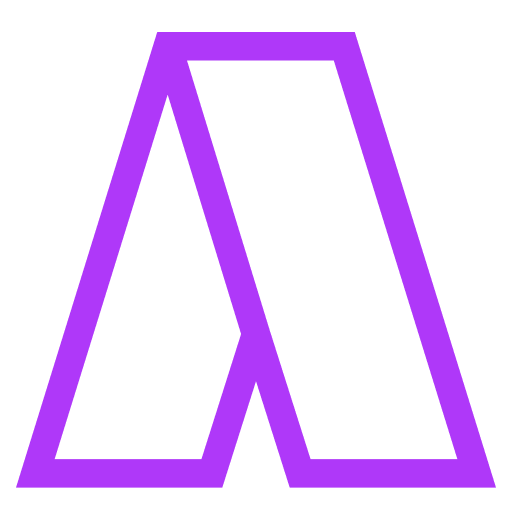"Start from scratch" button for Microsoft To Do bugs: no status/delays, and missing tasks
under review
F
Ferris
I keep clicking the restart button and a pop up comes to confirm, but nothing ever happens. I tried waiting, restarting Akiflow, but no changes to the tasks or integration settings. I am having a lot of issues with duplicate tasks being imported so this is my last resort to try to fix the mess.
After about 30 minutes, with no status indications, I see that the tasks in akiflow disappeared, and are getting added again in batches.
After waiting hours, since the last batch, and after noticing that the newest to-dos i add in microsoft todo get added right away in akiflow, I am noticing that there are a lot of missing tasks that never got imported into akiflow. These were tasks that I know were previously imported before restarting the integration, and are in the same lists as the other tasks that got imported. It seems that less than half of the tasks in one of my Mic To Do lists got imported for example.
Log In
Jeson P
under review
Jeson P
closed
Jeson P
under review
Jeson P
Hi Ferris! Thank you for raising this and I apologize for the issues you've encountered with this integration. Just a quick question, the tasks that were never imported again - Did you delete them or completed them before or they are just tasks in your Akiflow that you weren't able to sort out yet?
F
Ferris
Jeson P hi, no I have never deleted them or completed them before. I restarted the Mic To Do integration, so these are all tasks currently open in To Do that were supposed to be pulled back in again, but they are not in Akiflow now. I am not clear on your last question, these are all tasks from the integration that were created months ago
Jeson P
Ferris: Can you try reconnecting the integration instead of starting from scratch? Wait max of 30 mins for the initial importing and let me know?
F
Ferris
Jeson P why was this closed? it it fixed? I can try it today
Jeson P
Ferris: Hi Ferris! Thanks for checking back. I tried to follow up up last week and since I did not received any feedback, I assumed it was fixed on your end but updating the status and would be glad to assist you further!
F
Ferris
Jeson P sorry for the delay, busy week. When you say reconnect, you mean disconnect and reconnect the integration? I clicked disconnect but all of the tasks from the integration are still showing, was I supposed to delete them first or will they disappear? I am worried if I reconnect it now it will just duplicate them
Jeson P
Ferris: You can click 'Delete All [integration] tasks'. We can also check this over a call if the issue persists. So we can resolve this efficiently. Book below and let me know!