new
Calendar
Release 2.38
💎 Introducing Time Slots: Craft Your Ideal Schedule!
Time Slots are your new way to organize tasks within your calendar. They're perfect for daily planning and allocating time for specific activities.
Dive into your calendar, use Time Slots to allocate time for various activities like admin, marketing, or personal time. Then, fill those slots with tasks and take control of your day!
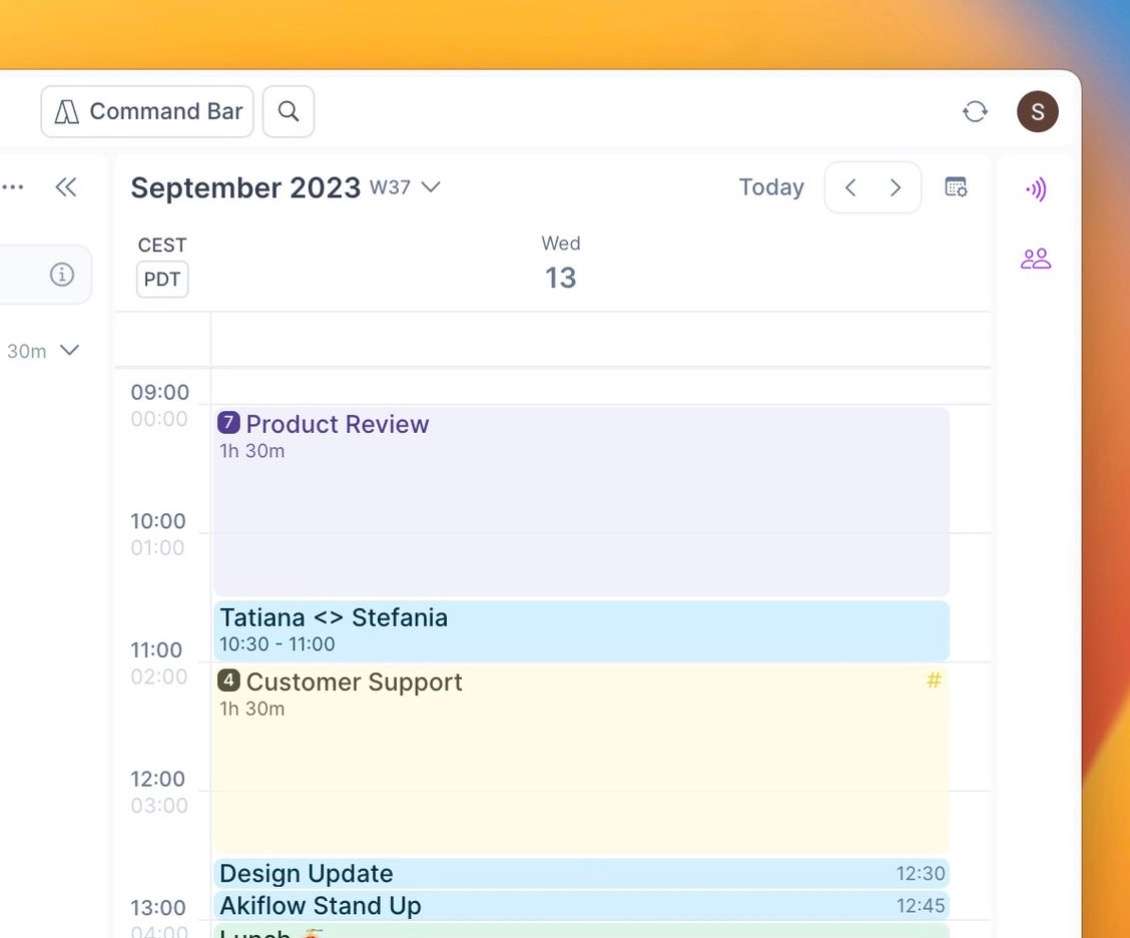
🆕 Three Ways to Create Time Slots:
- Hold Option ⌥(or Alt on Windows) and draw the slot directly in the calendar.
- Right-click anywhere on the calendar.
- Simply click on the calendar to initiate a task/event and then switch to Slot mode.
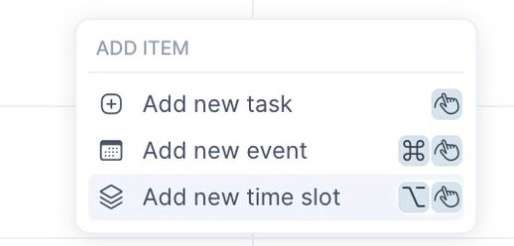
🔍 Key Features
- Task Management: Easily drag & drop tasks into a Slot or use the 'Add New Task' box within the Slot.
- Date & Time: Every Slot comes with its specific date, time, and duration.
- Recurring Options: Set Slots to recur and even nest recurring tasks within them.
- Locking Mechanism: You can protect your time by locking a Time Slot to a specific calendar account.
- Labels & Colors: Personalize Time Slots with labels for vibrant color-coding.
⚙️ Settings & Customizations
Head to Settings to tweak Time Slots to your liking.
Define default durations, decide lock behaviors, and set up notifications.
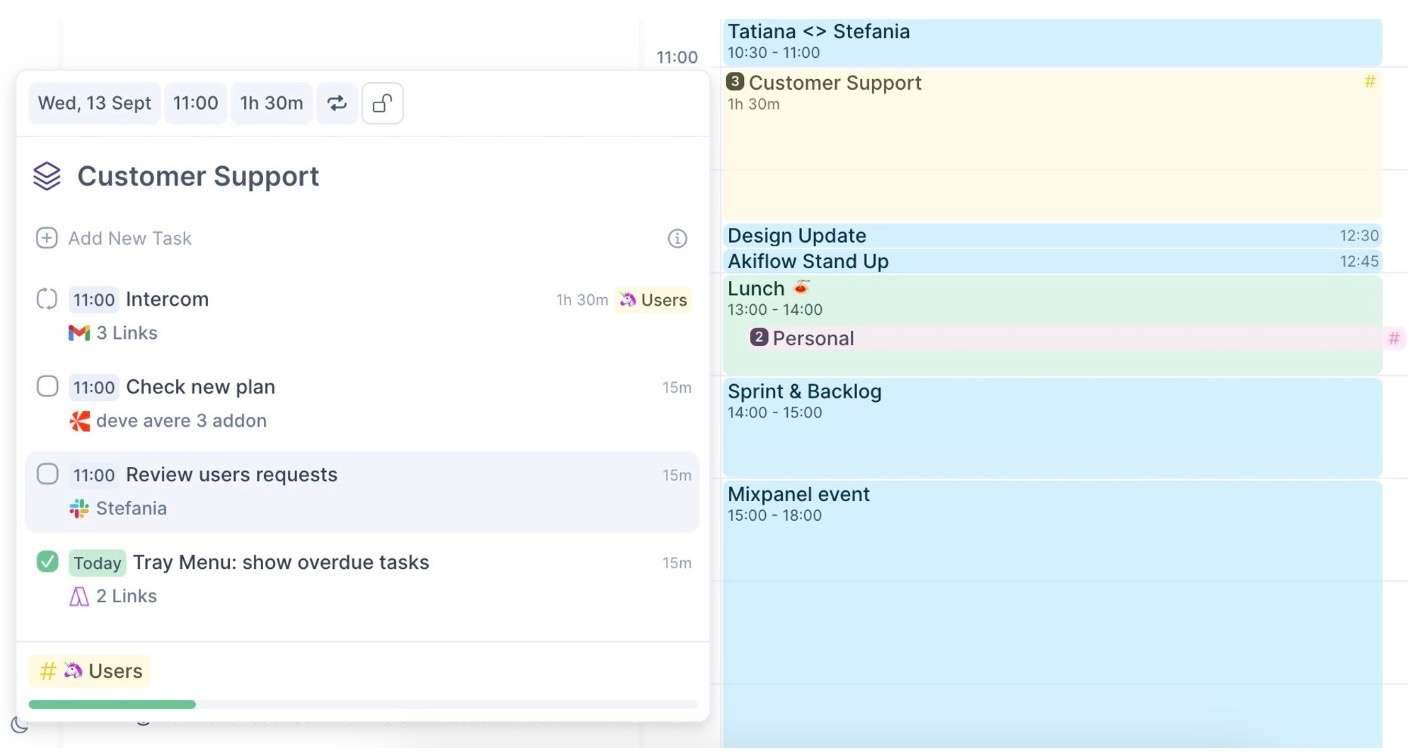
🔗 Learn More
Dive deeper into the world of Time Slots here. https://how-to-use-guide.akiflow.com/time-slots